Environment Management
Environment in Testkube is related to the Testkube agent, which is responsible for sending test insights to Testkube Pro and for managing your Kubernetes related cluster resources.
Creating a New Environment
You can create a new environment from the "Environments" drop down in the header section of the Testkube Pro UI.
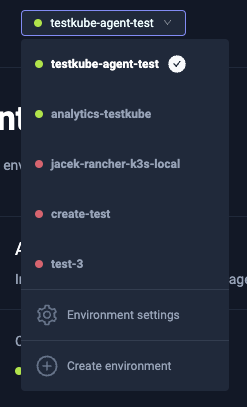
For installation instructions, follow Testkube Agent Installation
Changing Environment Settings
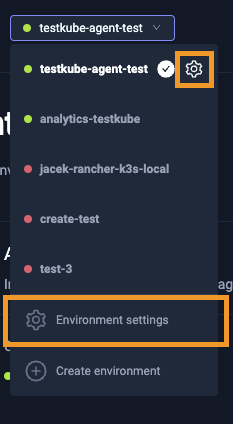
On the "General" tab, you can see environment information:
- Connection state
- Agent name
- Agent version - If a new Testkube Agent version is available, you'll be prompted to upgrade.
- Testkube CLI context command - To configure your Testkube CLI with pro context.
You can also delete a given environment (be careful, this action can't be rolled-back!)
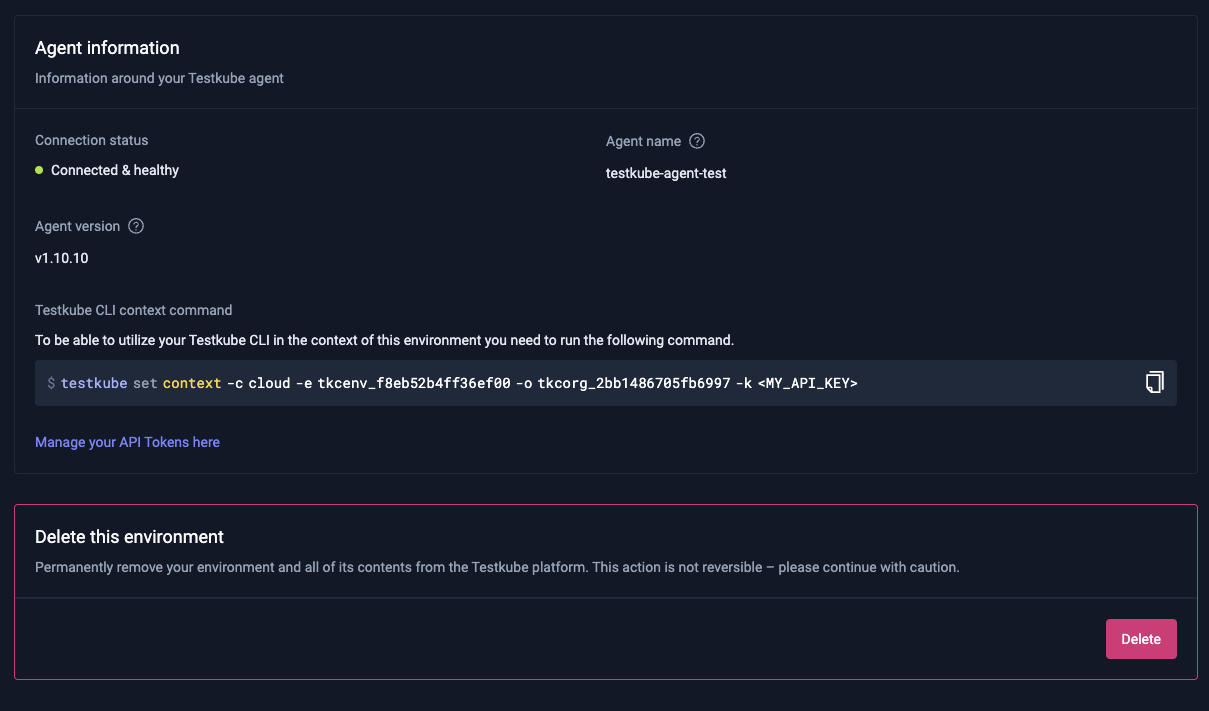
Managing Environment Member Roles
Keep in mind that all organization admin users can access all environments.
To add new organization users with member role use the "Members" tab.
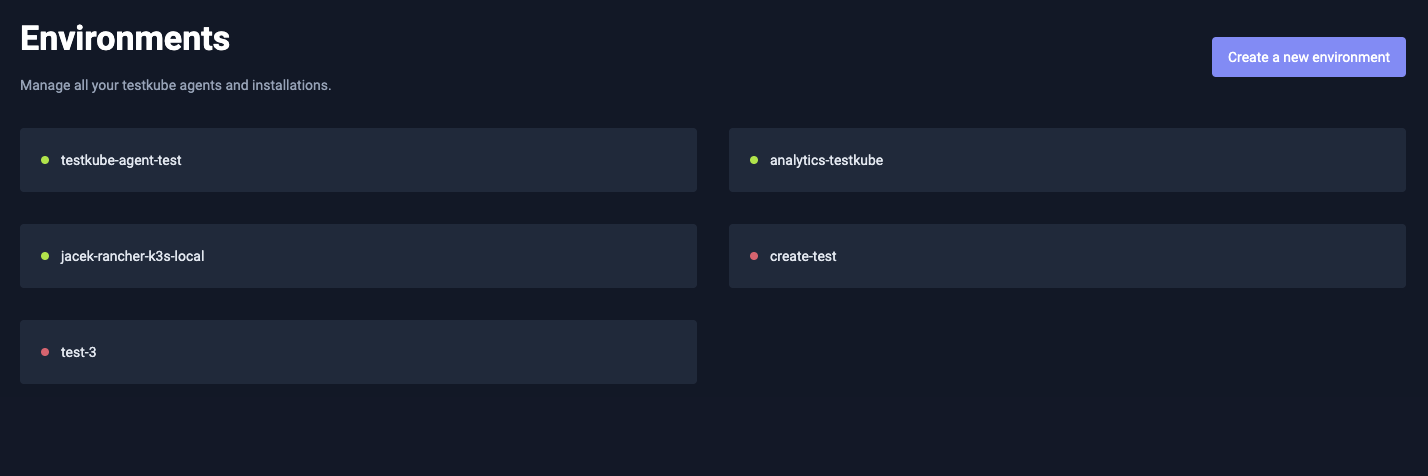
You can choose from one of the following roles for a user:
Read: Has Read access only to all entities in an environment, test results, artifacts, logs, etc...Run: Has Read access and can trigger Test/ Test Suite executions.Write: Has Run access and can make changes to environment tests, triggers, webhooks, etc...Admin: Has Write access and is allowed to invite and change other collaborator roles.