Connecting from the CLI
To use Testkube CLI to connect to your Testkube Pro install you will need to set the CLI Context.
Creating tokens is done at the Organization level - Read More.
When the token is created, you're ready to change the Testkube CLI context using the
testkube set context command, which is shown for your environments
under the Environment General Settings tab:
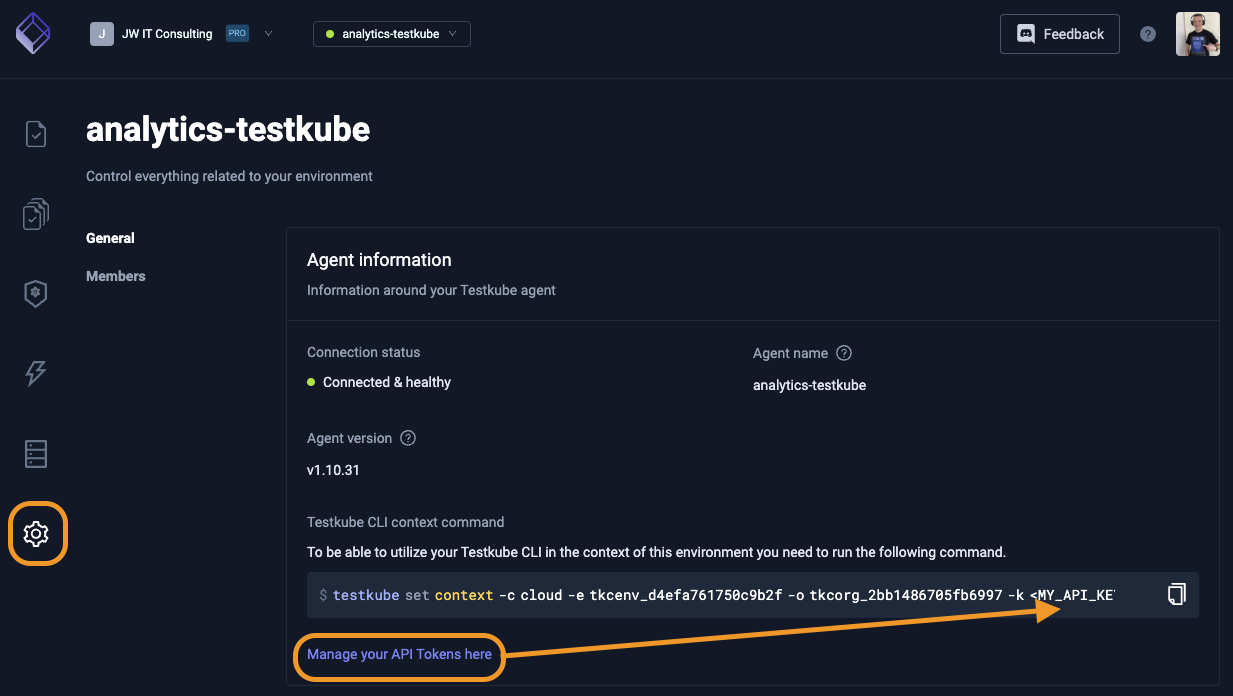
Connecting Using kubeconfig Context
If you want to connect to your Testkube instance directly (like you would do with kubectl), set the CLI Context to be kubeconfig-based:
testkube set context --kubeconfig