Legacy Feature Deprecation & Documentation
This section contains the old documentation for deprecated/legacy Testkube functionality.
Legacy functionality described in this document will be EOL and removed from Testkube by the end of 2025.
Legacy functionality has been deprecated and removed from Testkube as of the December 2025 release - Read More.
The move to Test Workflows
While the initial constructs with Tests/Executors/TestSuites made it easy to get basic tests running with Testkube, they often fell short when users needed to run different version/commands/configurations for their tests than those provided out-of-the-box, resulting in the need to either create/manage custom executors or use the more generic Container Executor. Furthermore, supporting more advanced test execution like parallelization and sharding was not possible.
Read more about this transition and on how to get started with Test Workflows on the Testkube blog.
Replacing Tests/Executors/Suites with Test Workflows
Test Workflows is Testkubes replacement for Tests/Executors/TestSuites, as it provides both a smooth initial onboarding experience for quickly running basic tests/suites, while allowing for customization for real-life scenarios without extensive overhead. Workflows also provides advanced features like parallelization, sharding, services, etc. that were not possible with the legacy approach.
Test Workflows also provide a powerful replacement for Test Suites, with far greater flexibility in regard to orchestrating multiple tests.
Replacing Sources/Templates with Workflow Templates
Workflow Templates provide a generic approach to building configurations that can be shared/re-used across workflows, which allows them to replace both Sources and Templates.
Migrating to Test Workflows
The Testkube CLI contains a migration command to help you migrate existing Tests to their Test Workflow counterpart - Test Workflow Migration.
Enabling Legacy Tests Dashboard functionality
The Testkube Dashboard will by default hide functionality related to legacy Tests/Executors/etc, unless if your current environment contains legacy Test/TestSuite resources, in which case the corresponding functionality will be made available.
Legacy Test functionality can also be toggled manually in the Environment Settings / Product Features tab. Below we see Legacy Test Support disabled for the current environment:
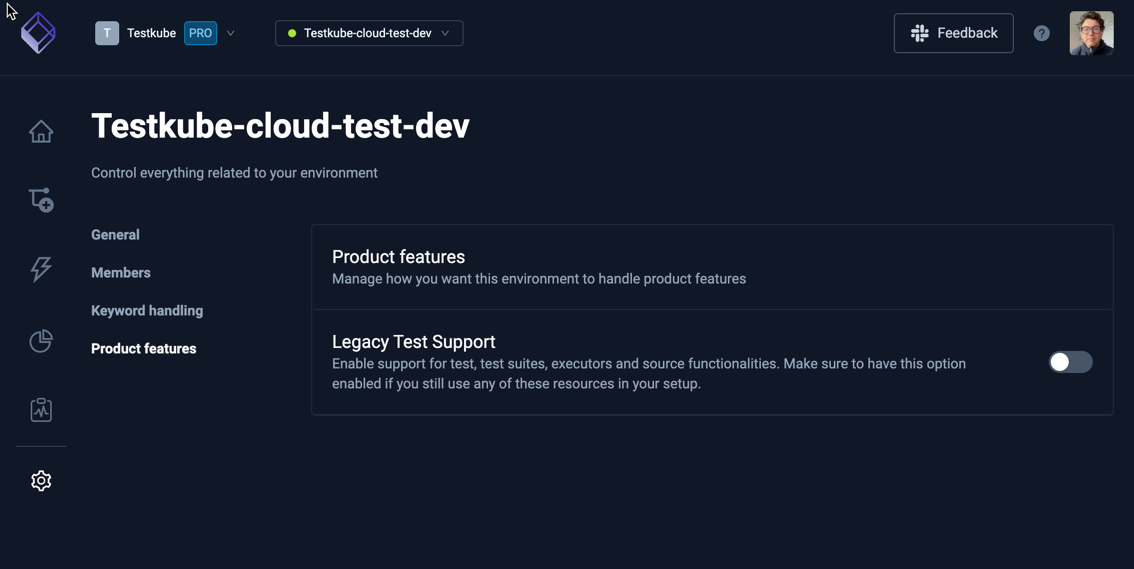
Enabling Legacy Test Support makes the corresponding tabs/panels available in the left navigation toolbar:
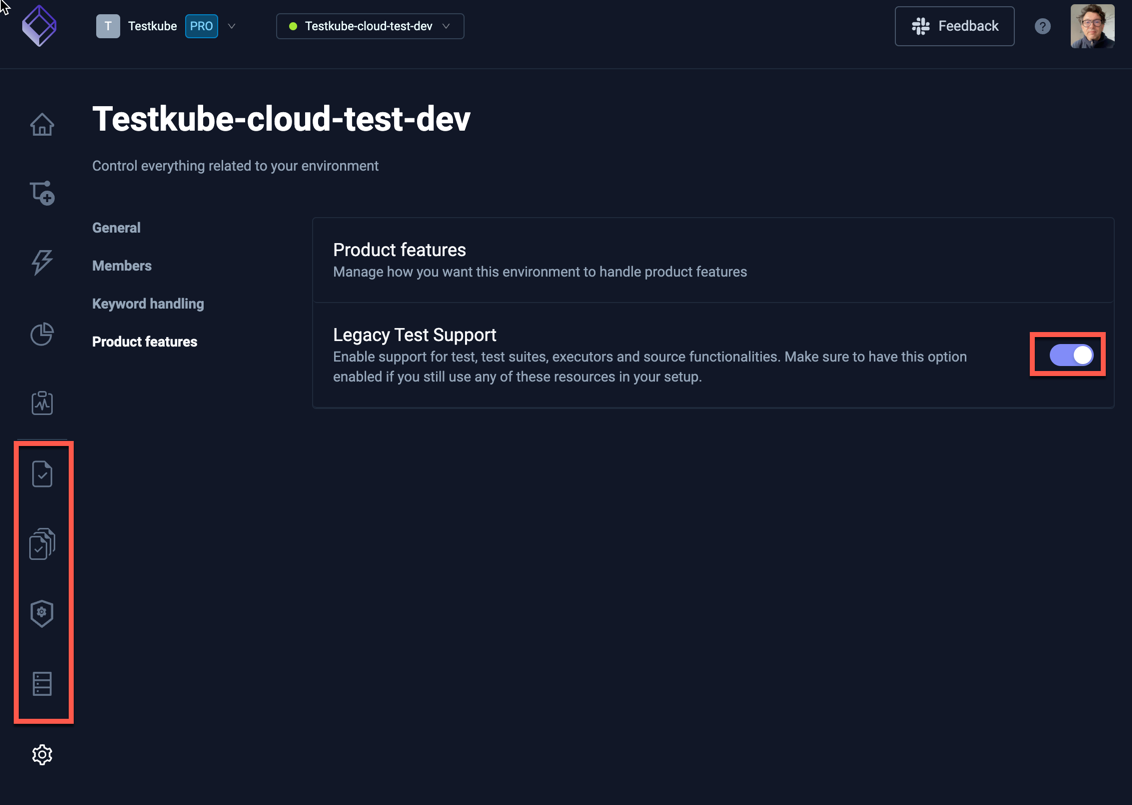
Disabling Legacy Tests Agent functionality
Testkube Agents have this feature enabled by default, which means the agent will keep performing all supported operations
with these Legacy Tests and Suites even if the Dashboard functionality is disabled. To fully disable it's necessary
to use a flag in the Testkube Agent deployment, use the following snippet to change your values.yaml:
testkube-api:
next:
legacyTests:
enabled: false