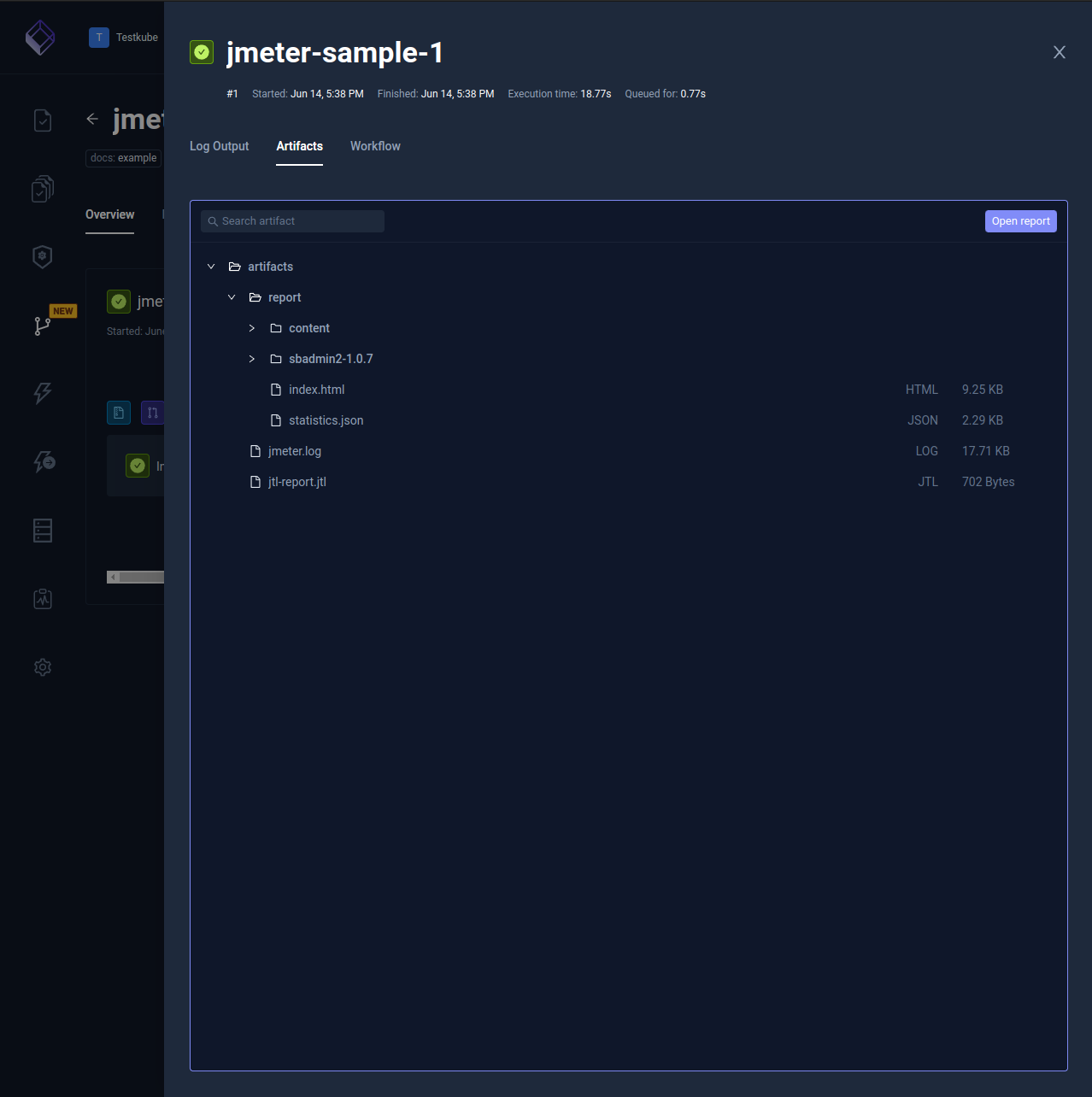Basic JMeter Framework Example
Below is a basic workflow for executing a JMeter test which is available
on GitHub. You can paste this directly into the YAML of an existing or new test, just make
sure to update the name and namespace for your environment if needed.
- The
spec.contentproperty defines the location of the GitHub project - the
spec.stepsproperty defines a single step that runs the test and uploads the created reports.
Basic JMeter Workflow
apiVersion: testworkflows.testkube.io/v1
kind: TestWorkflow
metadata:
name: jmeter-sample
namespace: testkube
labels:
docs: example
spec:
content:
git:
uri: https://github.com/kubeshop/testkube
revision: main
paths:
- test/jmeter/jmeter-executor-smoke.jmx
container:
workingDir: /data/repo/test/jmeter
steps:
- name: Run tests
shell: jmeter -n -t jmeter-executor-smoke.jmx -j /data/artifacts/jmeter.log -o /data/artifacts/report -l /data/artifacts/jtl-report.jtl -e
container:
image: alpine/jmeter:5.6
artifacts:
paths:
- '/data/artifacts/**/*'
After execution, you can see the output from the test executions under the executions panel tabs:
- Log Output
- Artifacts
The log output from the JMeter execution:
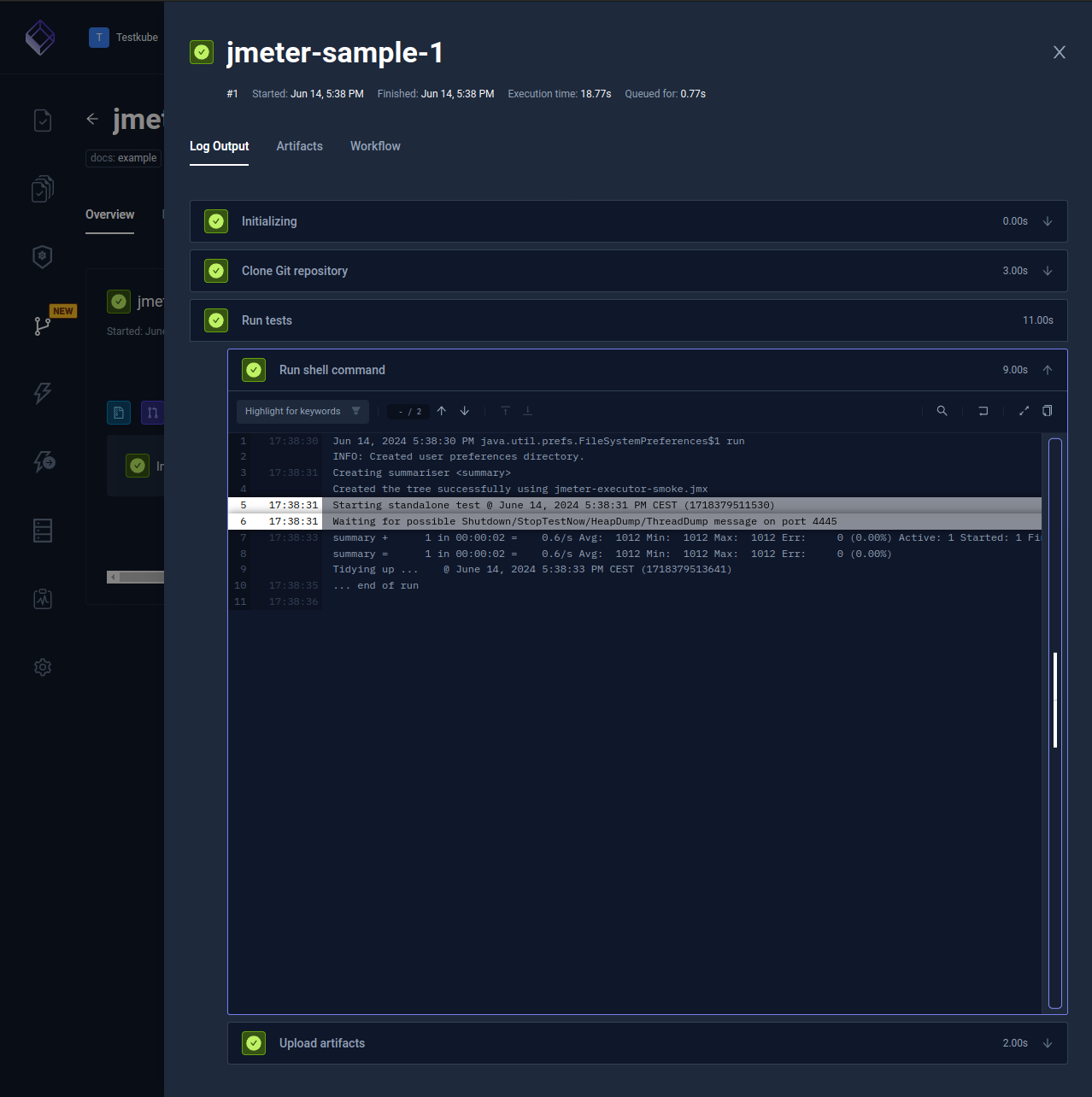
The uploaded report is available in the Artifacts tab: