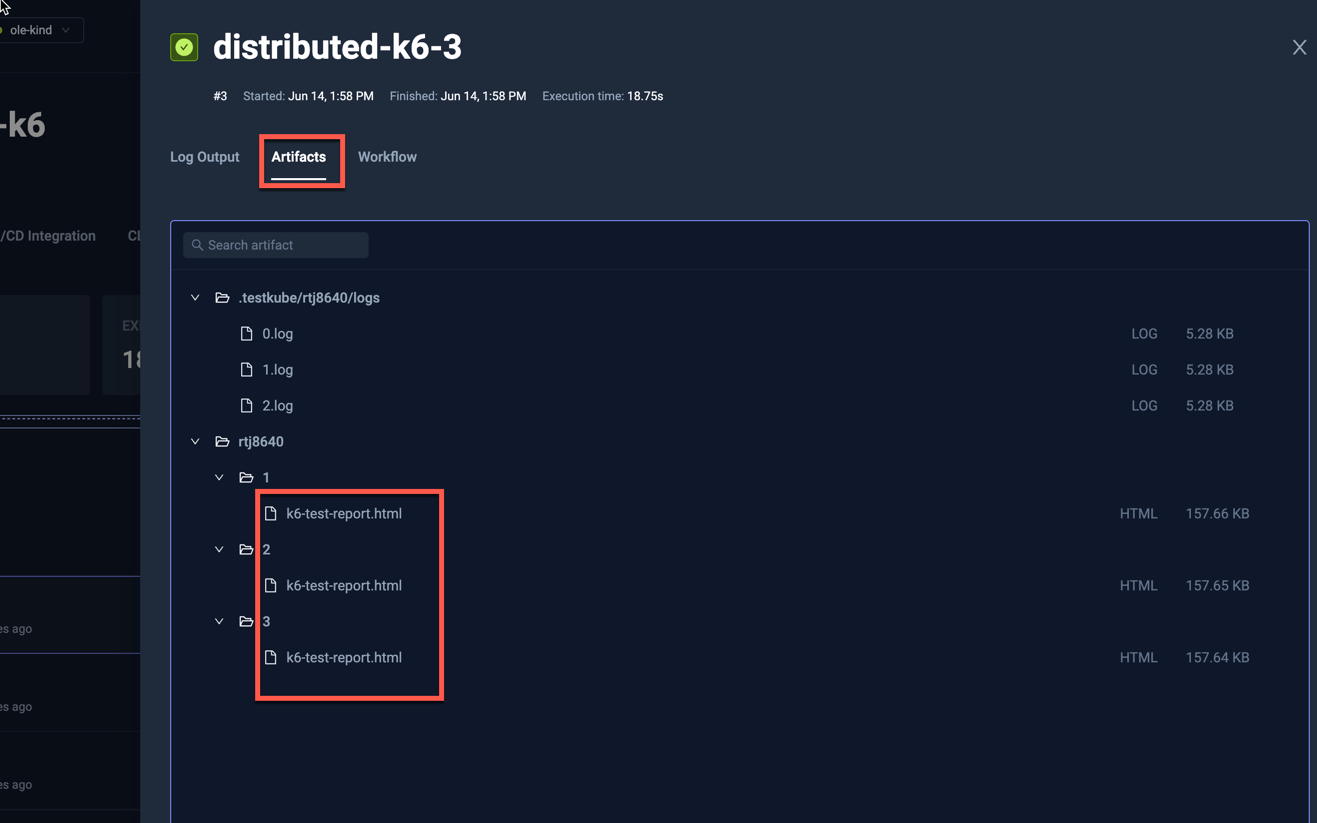Distributed K6 Example
info
This Workflows functionality is not available when running the Testkube Agent in Standalone Mode - Read More
Testkube has built-in support for parallelising any testing tool - check out the Parallelization documentation for details and examples.
The below example shows how to distribute a K6 test across a configurable number of nodes
- Takes optional run configuration parameters (
config)vusto declare Virtual Users to distributedurationto declare Load Test timeworkersto declare number of K6 instances to create
- Load the K6 script from Git repository (
content) - Run distributed K6 tests (
steps[0].parallel)- It's using built-in
distribute/evenlyTest Workflow Template, that setspod.topologySpreadConstraintsto distribute pods evenly across nodes (steps[0].parallel.use) - It's creating as many K6 workers as has been declared in
workersconfig (steps[0].parallel.count) - It copies the test case from Git repository into workers (
steps[0].parallel.transfer) - It reserves 1/8 CPU and 128MB for each worker (
steps[0].parallel.container.resources) - It ensures that all workers will start load tests at the same time, when all are ready (
steps[0].parallel.paused) - It runs K6 executable against that test case (
steps[0].parallel.run.shell)- It passes number of Virtual Users and test duration via K6 parameters
- It uses K6 --execution-segment argument to select the fraction of tests to run
- It retrives the generated HTML reports as artifacts
- It's using built-in
Distributed K6 Workflow
kind: TestWorkflow
apiVersion: testworkflows.testkube.io/v1
metadata:
name: distributed-k6
namespace: testkube
labels:
docs: example
spec:
config:
duration:
type: string
default: 5s
vus:
type: integer
default: 10
workers:
type: integer
default: 3
content:
git:
uri: https://github.com/kubeshop/testkube
paths:
- test/k6/k6-smoke-test.js
steps:
- name: Run test
parallel:
count: config.workers
transfer:
- from: /data/repo
use:
- name: distribute/evenly
container:
workingDir: /data/repo/test/k6
env:
- name: K6_SYSTEM_ENV
value: K6_SYSTEM_ENV_value
- name: K6_WEB_DASHBOARD
value: "true"
- name: K6_WEB_DASHBOARD_EXPORT
value: /data/k6-test-report.html
resources:
requests:
cpu: 128m
memory: 128Mi
paused: true
run:
image: grafana/k6:0.49.0
shell: |
k6 run k6-smoke-test.js \
-e K6_ENV_FROM_PARAM=K6_ENV_FROM_PARAM_value \
--vus {{ config.vus }} \
--duration {{ shellquote(config.duration) }} \
--execution-segment {{ index }}/{{ count }}:{{ index + 1 }}/{{ count }}
artifacts:
workingDir: /data
paths:
- '*.html'
- Log Output
- Artifacts
The k6 log output from one of the workers:
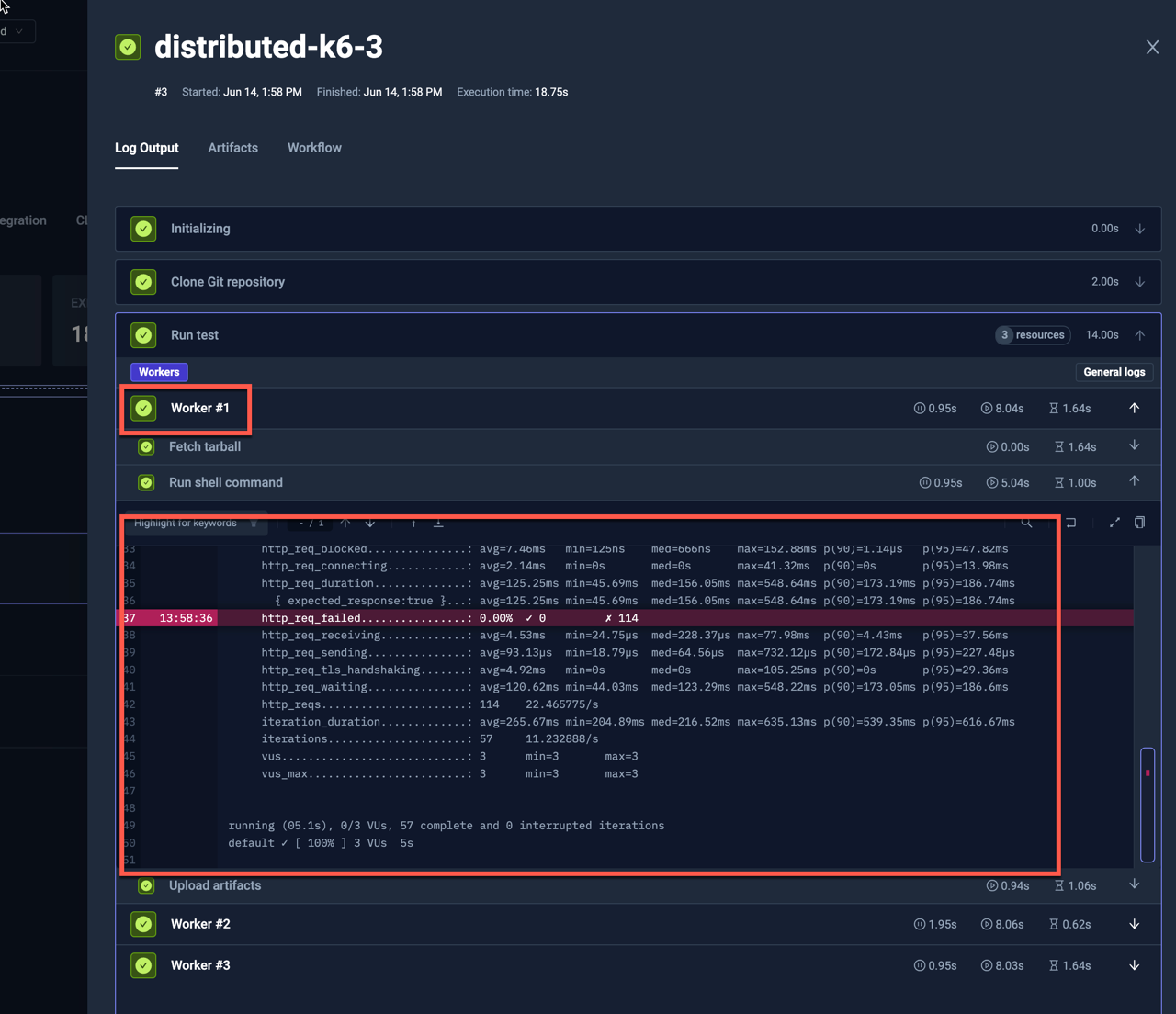
The uploaded HTML reports for each of the Workers is available in the Artifacts tab