Advanced Workflow Orchestration
This Workflows functionality is not available when running the Testkube Agent in Standalone Mode - Read More
Overview
With Test Workflows it is possible to run downstream Test Workflows and Tests with execute operation, allowing you
to create a Workflow that orchestrates the execution of other Workflows, both in sequence and parallel.
The possibility to orchestrate the execution of other Workflows from within a Workflow gives you great flexibility in how you can use Testkube to modularize and execute your tests:
- Break down complex Workflows into smaller, reusable steps.
- Fetch input data before (i.e. by using
curl/wgetto download data, or fetching Git repository). - Run setup operations (i.e. start shared instance of database, or generate API key).
- Process the results (i.e. by notifying about the status).
- Run other tests based on the previous results.
- Trigger Workflows in other environments.
- Nest Workflows - Workflow triggering Workflow(s), triggering other Workflow(s).
- Run any number of Workflows both in sequence or parallel.
- Run Workflows based on labels - for dynamic selection of which Workflows to run.
execute Syntax
You have to use execute operation in the step, and provide definition of the Test Workflows to run - Schema Reference.
For each Workflow to execute, you have to provide its name and optionally config values.
This example runs two Workflows - example-distributed-k6 and example-sharded-cypress in parallel, providing configuration values for
the example-distributed-k6 Workflow:
apiVersion: testworkflows.testkube.io/v1
kind: TestWorkflow
metadata:
name: example-test-suite
spec:
steps:
- execute:
workflows:
- name: example-distributed-k6
description: Run {{ index + 1 }} of {{ count }}
count: 2
config:
vus: 8
duration: 1s
workers: 2
- name: example-sharded-cypress
The Testkube Dashboard contains a visual builder for creating Composite Workflows - Read More
Parallel / Sequential Execution
Using multiple execute steps in your Workflow allows you to orchestrate the execution of other Workflows both in parallel and in sequence. For example,
the below Workflow first runs the cure-with-nginx-service and junit5-junit Workflows in parallel, then the cypress-browsers-matrix and
nunit-junit-report workflows in sequence.
apiVersion: testworkflows.testkube.io/v1
kind: TestWorkflow
metadata:
name: composite-workflow
spec:
steps:
- execute:
workflows:
- name: curl-with-nginx-service
- name: junit5-junit
- execute:
workflows:
- name: cypress-browsers-matrix
- execute:
workflows:
- name: nunit-junit-report
Controlling the concurrency level
You can use parallelism property to control how many Test Workflows and Tests will be running at once.
In example, to run all the downstream jobs sequentially, you can use parallelism: 1.
It affects jobs instantiated by matrix and sharding properties (like count) too.
- YAML
- Log Output
apiVersion: testworkflows.testkube.io/v1
kind: TestWorkflow
metadata:
name: example-sequential-test-suite
spec:
steps:
- execute:
parallelism: 1
workflows:
- name: example-distributed-k6
count: 2
config:
vus: 8
duration: 1s
workers: 2
- name: example-sharded-cypress
tests:
- name: example-test
count: 5
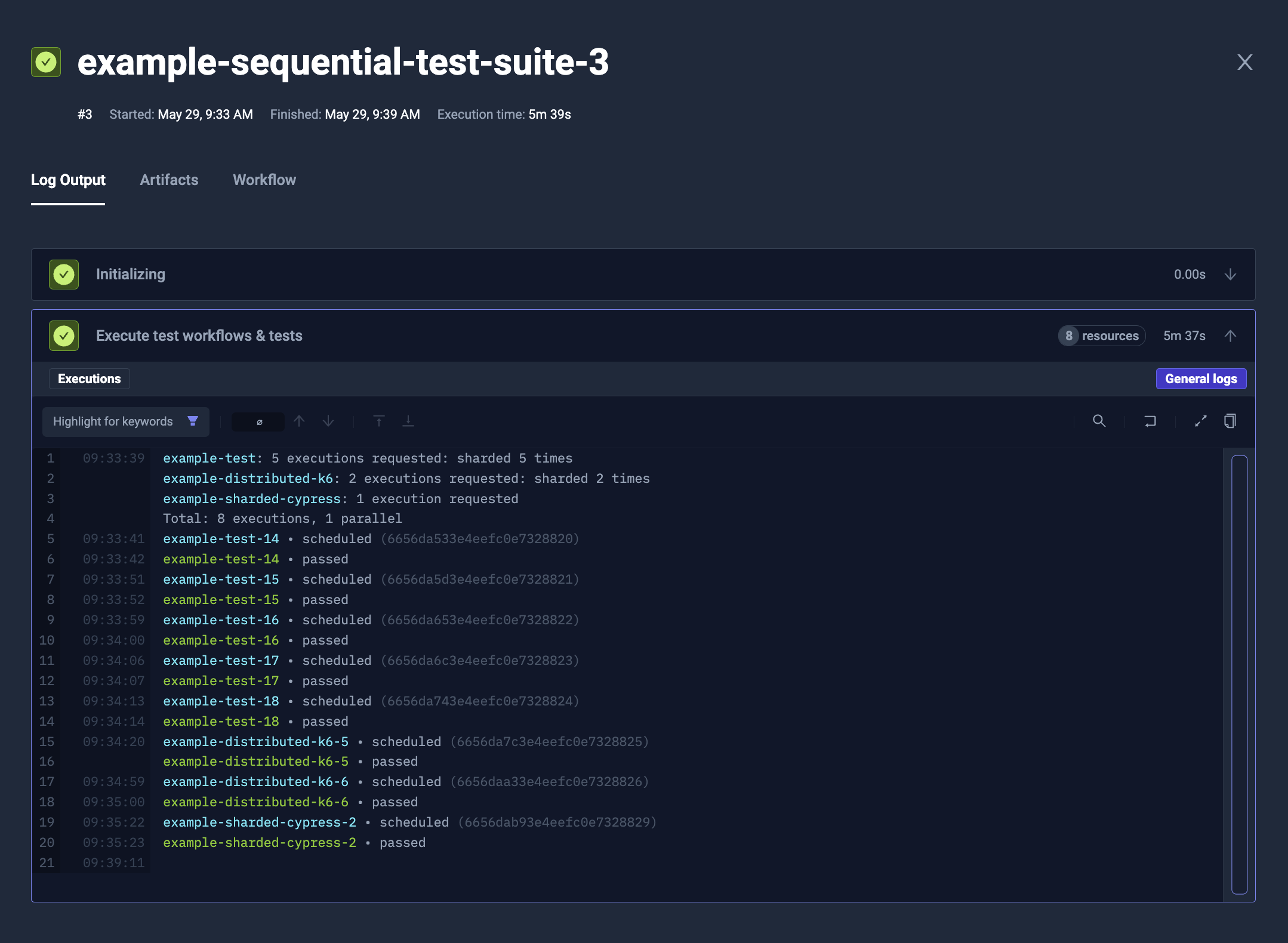
Dynamic workflow selection
In case you don't know an exact list of workflows to be excuted inside of the suite, you can define it dynamically using test workflow labels. This list will be generated during test workflow execution. You have 2 options to choose:
Either using labels themselves
kind: TestWorkflow
apiVersion: testworkflows.testkube.io/v1
metadata:
name: tw-suite-dynamic-labels
spec:
steps:
- execute:
parallelism: 2
workflows:
- selector:
matchLabels:
core-tests: workflows
Or using Kubernetes label expressions
kind: TestWorkflow
apiVersion: testworkflows.testkube.io/v1
metadata:
name: tw-suite-dynamic-expressions
spec:
steps:
- execute:
parallelism: 2
workflows:
- selector:
matchExpressions:
- key: core-tests
operator: In
values:
- workflows
Targeting specific Runner Agents
With the introduction of Runner Agents it is possible to specify target Runner Agents for each
workflow specified in the execute command, for example:
...
- execute:
workflows:
- name: k6-base
target:
match:
name:
- load-runner-agent
- name: e2e-test
Will run the k6-base test on a Runner Agent named load-runner-agent while running the e2e-test on the Runner Agent the containing
Workflow is running on. For more details, see our guide on Runner Agent Targeting.
Nesting workflows
Workflows can be nested, a Workflow can execute other Workflow(s) executing other Workflow(s). Parallelism can then be used to control the execution flow.
Example:
Tool-specific workflow (in this case k6 - executing multiple workflows for different cases)
apiVersion: testworkflows.testkube.io/v1
kind: TestWorkflow
metadata:
name: k6-workflow-suite
spec:
steps:
- execute:
parallelism: 2
workflows:
- name: k6-workflow-smoke
- name: k6-workflow-smoke-template
- name: k6-workflow-smoke-template-without-checkout-step
- name: k6-workflow-smoke-artifacts
- name: distributed-k6-workflow-smoke
- name: distributed-k6-workflow-smoke-artifacts
That can be executed from another workflow
kind: TestWorkflow
apiVersion: testworkflows.testkube.io/v1
metadata:
name: tw-suite-full
spec:
steps:
- execute:
parallelism: 2
workflows:
- name: artillery-workflow-suite
- name: cypress-workflow-suite
- name: gradle-workflow-suite
- name: jmeter-workflow-suite
- name: k6-workflow-suite # workflow from the example
- name: maven-workflow-suite
- name: playwright-workflow-suite
- name: postman-workflow-suite
- name: soapui-workflow-suite
Passing Input Parameters
Configuration parameters defined for a Workflow (see Parameterization) can be passed/overridden
when executing a Workflow as described above by adding a config property that specifies the desired values.
In the below example the example-distributed-k6 Workflow is executed with specified values for vus, duration and workers parameters:
...
steps:
- execute:
workflows:
- name: example-distributed-k6
config:
vus: 8
duration: 1s
workers: 2
Passing Specific files
It may happen that you will need to pass information from the file system. You can either pass the files using Test Workflow expressions (like file("./file-content.txt")) or using a tarball syntax.
You can easily use Test Workflow expressions to fetch some files and send them as a configuration variable:
apiVersion: testworkflows.testkube.io/v1
kind: TestWorkflow
metadata:
name: example-test-suite-with-file-input
spec:
content:
git:
uri: https://github.com/kubeshop/testkube
revision: main
paths:
- test/k6/k6-smoke-test-without-envs.js
steps:
- execute:
workflows:
- name: example-distributed-k6
config:
vus: 8
duration: 1s
workers: 2
script: '{{ file("/data/repo/test/k6/k6-smoke-test-without-envs.js") }}'
Multiple files transfer
To transfer multiple files, similarly to transfer in Parallel Steps,
you can use a tarball syntax that will pack selected files and return the URL to download them:
apiVersion: testworkflows.testkube.io/v1
kind: TestWorkflow
metadata:
name: example-test-suite-with-file-input-packaged
spec:
content:
git:
uri: https://github.com/kubeshop/testkube
revision: main
paths:
- test/k6/k6-smoke-test-without-envs.js
steps:
- execute:
workflows:
- name: example-test-reading-files
tarball:
scripts:
from: /data/repo
config:
input: '{{ tarball.scripts.url }}'
You can later use i.e. content.tarball to unpack them in destination test:
apiVersion: testworkflows.testkube.io/v1
kind: TestWorkflow
metadata:
name: example-test-reading-files
spec:
config:
input: {type: string}
content:
tarball:
- url: "{{ config.input }}" # extract provided tarball
path: "/data/repo" # to local /data/repo directory (or any other)
steps:
- shell: tree /data/repo
Matrix and sharding
The execute operation supports matrix and sharding, to run multiple replicas and/or distribute the load across multiple runs.
It is supported by regular matrix/sharding properties (matrix, shards, count and maxCount) for each Test Workflow or Test reference.
You can read more about it in the general Matrix and Sharding documentation.