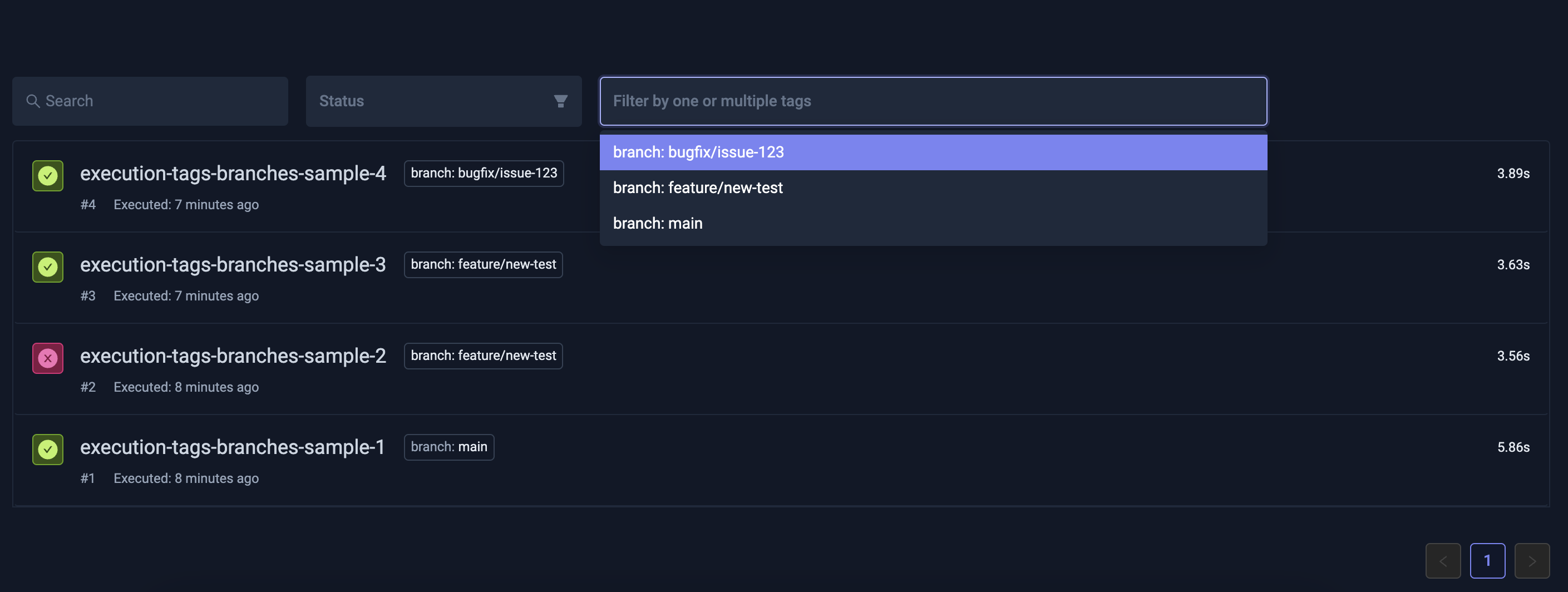Filtering Test Workflow Executions Using Tags
Test Workflows allow you to add execution tags, which can be used for filtering and organizing your test executions. These tags are especially useful when you want to categorize your tests based on specific attributes. Here are two common examples:
Tagging Service and Target URL
This example shows how to tag executions with the service under test and target URL.
Example Workflow
kind: TestWorkflow
apiVersion: testworkflows.testkube.io/v1
metadata:
name: execution-tags-sample
labels:
docs: example
spec:
config:
serviceUnderTest:
type: string
default: local-service-under-test
targetUrl:
type: string
default: https://testkube.io
execution:
tags:
service: '{{config.serviceUnderTest}}'
url: '{{config.targetUrl}}'
steps:
- name: Run curl
container:
image: curlimages/curl:8.7.1
shell: curl -s -I {{ config.targetUrl }}
How It Works
-
The workflow defines two configuration variables:
serviceUnderTestandtargetUrl. -
These variables are used to set execution tags:
service: Set to the value ofserviceUnderTesturl: Set to the value oftargetUrl
-
Each execution of this workflow will be tagged with these values.
-
Importantly, you can change the config values on each run, allowing you to use the same workflow definition for testing different services and URLs.
Using Tags for Filtering
You can run this workflow multiple times with different values for serviceUnderTest and targetUrl. For example:
testkube-docsand its corresponding URLtestkube-appand its URLtestkube-weband its URL
These tags allow you to easily filter and view executions in the Testkube UI or CLI based on the service or URL being tested.
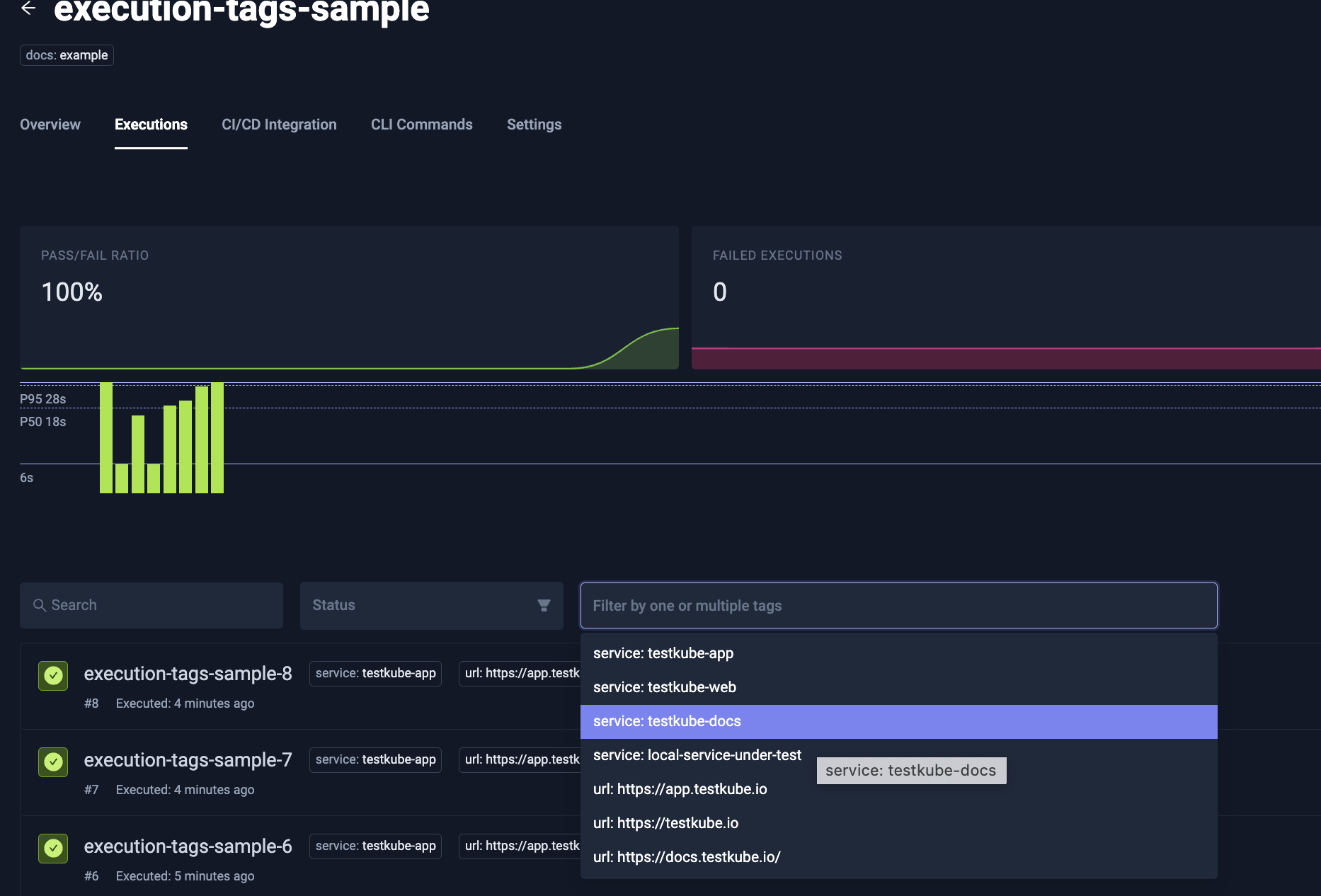
Tracking Git Branches
This example demonstrates tagging executions with the Git branch being tested. This is particularly valuable when you're managing tests across multiple branches and need to track which tests were run on which branch.
Example Workflow
kind: TestWorkflow
apiVersion: testworkflows.testkube.io/v1
metadata:
name: execution-tags-branches-sample
spec:
config:
branch:
type: string
default: main
execution:
tags:
branch: '{{ config.branch }}'
content:
git:
uri: https://github.com/kubeshop/testkube
revision: '{{ config.branch }}'
steps:
- shell: echo running tests
How It Works
-
The workflow defines a configuration variable
branchwith a default value ofmain. -
This variable is used to set an execution tag:
branch: Set to the value ofconfig.branch
-
The same variable is used in the
content.git.revisionfield to specify which branch to check out. -
Each execution of this workflow will be tagged with the branch name.
-
You can change the
branchconfig value on each run, allowing you to easily test different branches.
Using Branch Tags for Filtering
You can run this workflow multiple times with different values for the branch. For example:
mainbranchfeature/new-testbranchbugfix/issue-123branch
These branch tags enable you to quickly filter and analyze test results for specific branches in the Testkube UI. This is particularly helpful when you need to verify the test status of a feature branch before merging or when investigating test failures on specific branches.