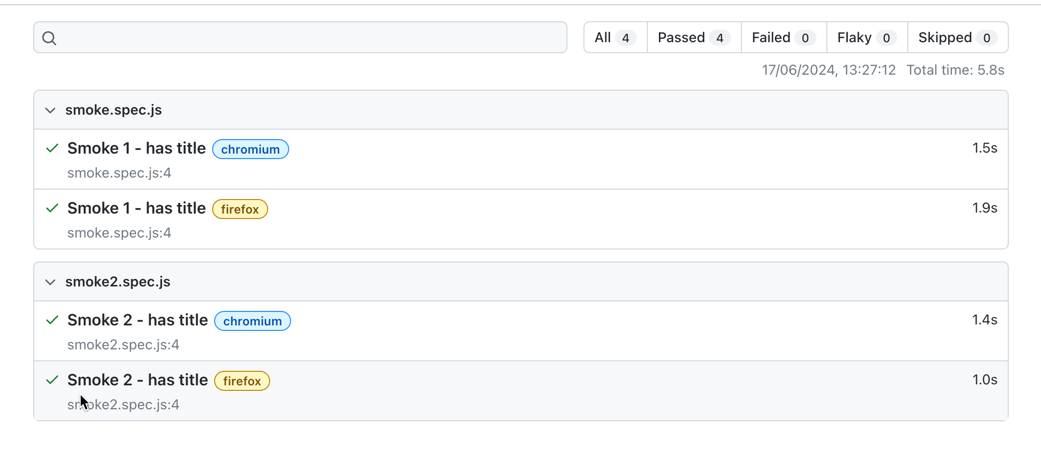Sharded Playwright Example
info
This Workflows functionality is not available when running the Testkube Agent in Standalone Mode - Read More
Testkube has built-in support for parallelizing any testing tool - check out the Parallelization documentation for details and examples.
The below example shows how to distribute ("shard") a set of Playwright tests across a configurable number of nodes and aggregate individual reports into a single report that is available as an artifact.
The example below:
- Load the Git repository with Playwright test (
content) - Install the project dependencies (
steps[0].shell) - Run the Playwright tests split to 2 shards (
steps[1].parallel)- Reserve 1 CPU and 1GB RAM for each shard (
steps[1].parallel.container.resources) - Copy the repository and
node_modulesinside (steps[1].parallel.transfer) - Run Playwright test - with
blobreporter, and with specific shard segment (steps[1].parallel.shell) - Fetch the Blob reporter's data to corresponding directory on Execution's pod (
steps[1].parallel.fetch)
- Reserve 1 CPU and 1GB RAM for each shard (
- Merge the reports using Playwright's tooling (
steps[2].shell) - Save the merged report as an artifact (
steps[2].artifacts)
Sharded Playwright Workflow
apiVersion: testworkflows.testkube.io/v1
kind: TestWorkflow
metadata:
name: example-sharded-playwright-with-merged-report
spec:
content:
git:
uri: https://github.com/kubeshop/testkube
paths:
- test/playwright/playwright-project
container:
image: mcr.microsoft.com/playwright:v1.38.0-focal
workingDir: /data/repo/test/playwright/playwright-project
steps:
- name: Install dependencies
shell: 'npm install --save-dev @playwright/test@1.38.0 && npm ci'
- name: Run tests
parallel:
count: 2
transfer:
- from: /data/repo
fetch:
- from: /data/repo/test/playwright/playwright-project/blob-report
to: /data/reports
container:
resources:
requests:
cpu: 1
memory: 1Gi
shell: |
npx playwright test --reporter blob --shard {{ index + 1 }}/{{ count }} --trace on
- name: Merge reports
condition: always
shell: 'npx playwright merge-reports --reporter=html /data/reports'
artifacts:
paths:
- 'playwright-report/**'
- Log Output
- Artifacts
- HTML Report
The log output from the Playwright Framework execution:
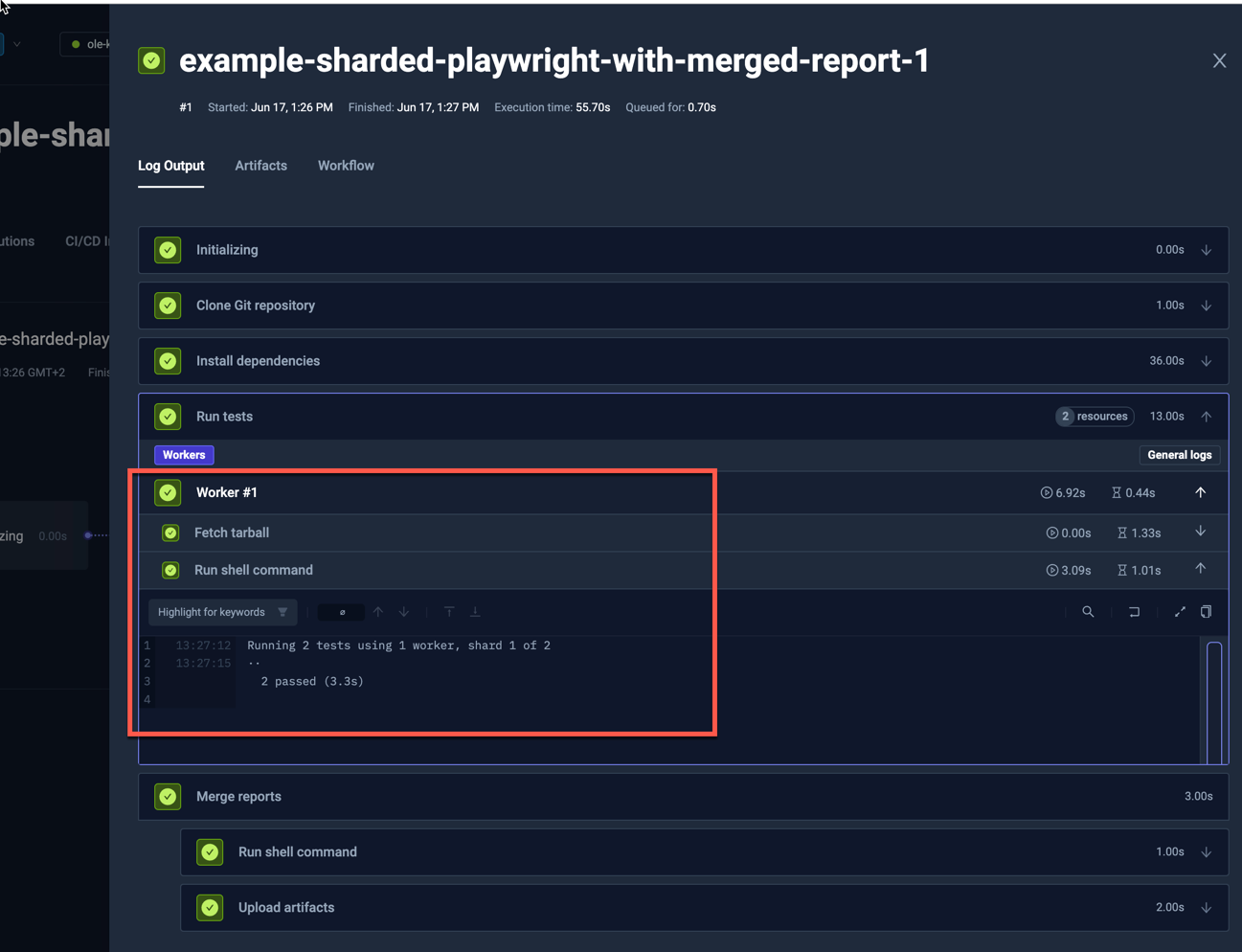
The uploaded report is available in the Artifacts tab:
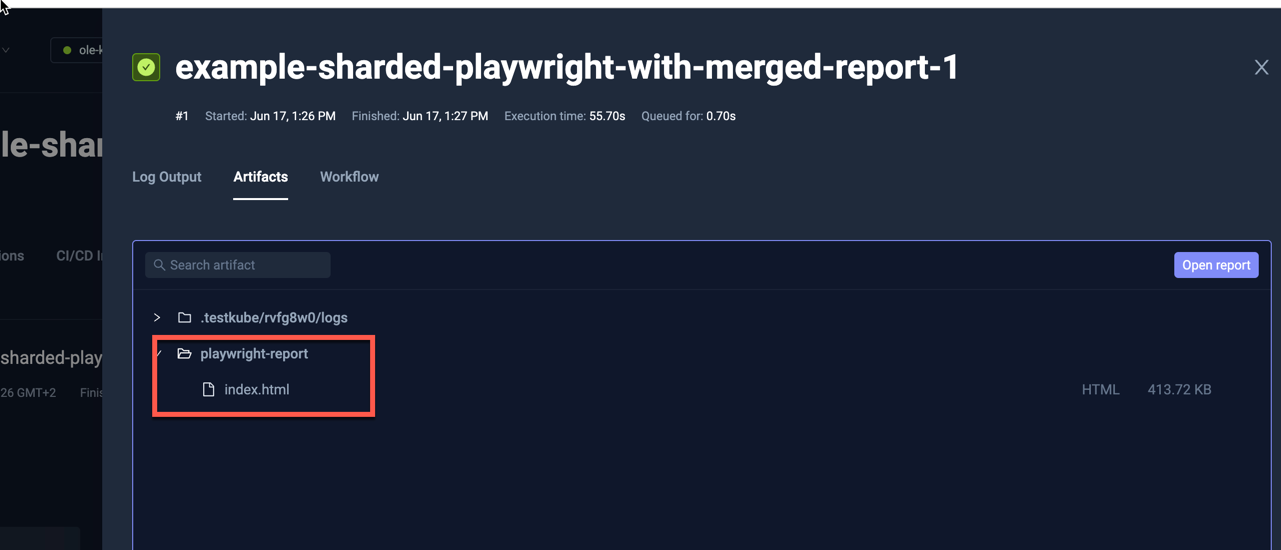
Clicking the HTML report opens it in your browser: